Ubuntu 11.10 will not include the classic GNOME desktop which is available alongside Unity in Ubuntu 11.04. Instead, Unity 2D will be installed to provide the Unity desktop even on systems without 3D graphics capabilities. Fortunately for fans of the old desktop, it will still be available to install from the repositories.
Install the classic GNOME desktop by installing the gnome-panel package.
sudo apt-get install gnome-panel
sudo apt-get install gnome-panel
Before you log in, click the gear icon and select GNOME Classic. This will give you a traditional GNOME desktop with top and bottom panels and the Compiz window manager. If you don’t want Compiz’s desktop effects, select the GNOME Classic (No effects) option for the Metacity window manager instead.
If you have problems with the theme being messed up and gnome-settings-daemon crashing, make sure you have installed any available updates. I had this problem before upgrading my Ubuntu 11.10 Beta 1 installation.
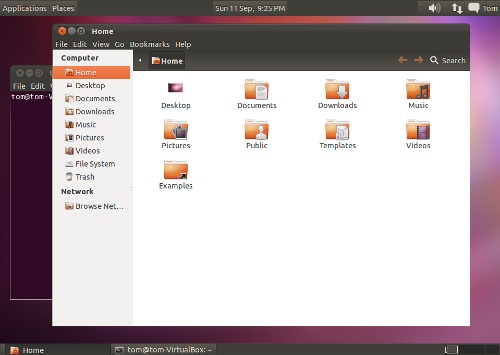
There are a few differences between this desktop and the one in previous versions of Ubuntu. It’s now based on GNOME 3, so some applications like the file browser have changed a bit. Ubuntu’s indicators have not been ported to the new GNOME 3 panels, so panel items like the volume meter are GNOME applets. This is the interface which GNOME 3 uses as a fallback from GNOME Shell.

Posting Komentar