This tutorial will explain step-by-step how to backup/export your contacts using gammu.
Some people might have hundred or even thousand contacts saved in their SIM card or phone memory. Imagine if such important data loss by accident and you don’t have backup? You must be so upset :/
So, let’s do the backup ![]()
First, you need supported phone/modem by gammu.
Next, install gammu itself.
FYI, i’m using Mac OS X 10.5.8 and have installed gammu 1.28.0 version, but there is a bug as i mention on gammu bug tracker here. So, i try the 1.29.0 version, but no luck again, i got “ld: library not found for -lglib-2.0” when compiling, and looks someone also get same problem and report it to the developer. I’m trying the latest version again (1.29.90), but out of luck again, now i’m getting “cc1: warnings being treated as errors“. I decided to go back to 1.29.0 version and searching “glib” keyword on gammu documentation and it’s said that it needed by gammu-detect library, which i don’t need one so i decided to disable it on cmake.
$ mkdir build $ cd build $ cmake -DWITH_Glib=OFF .. $ make
It’s works like a charm ![]()
Now, let’s go to the main topic, the backup!
To list available contacts on your SIM card:
$ gammu getallmemory SM
Why there’s only 2 of them? Yes, it’s just an example, you may see hundred/thousand entry on your phone.
Please note there are another memory type supported by gammu, like ME for phone internal memory, you can see complete list here.
Now, to do the backup as vcf format:
$ gammu backup gammu_contact_backup.vcf -yes
That’s it! Now, you can open the file with your Contact Management Software like Address Book on Mac OS X, or if you open it text editor you’ll see something like this.
So, what’s next?
- You can keep the backup file and restore it to your phone if you loss your contact.
- Import it to other app, for example Gmail

- Or, even better, import it to Kalkun

But, Kalkun only support CSV import, so you need to convert it first. Fortunately, there is a online tool to do that, VCF to CSV converter
Next, fire up OpenOffice Calc or other spreadsheet and remove unneeded header.
And the rest, just follow instruction how to import it to Kalkun here.
That’s it! Hope it will help someone out there, cheers

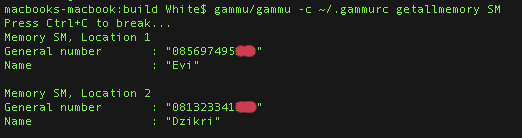
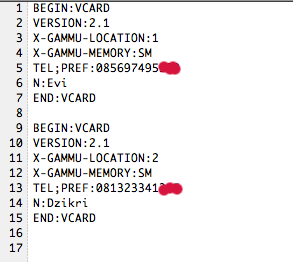
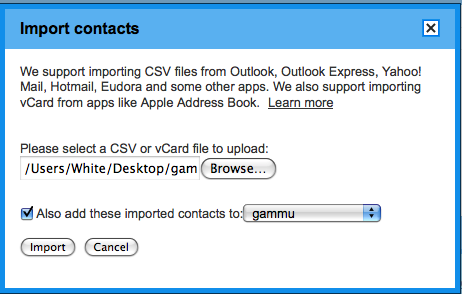
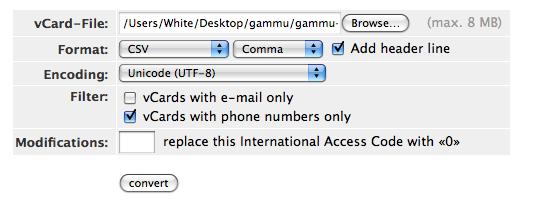
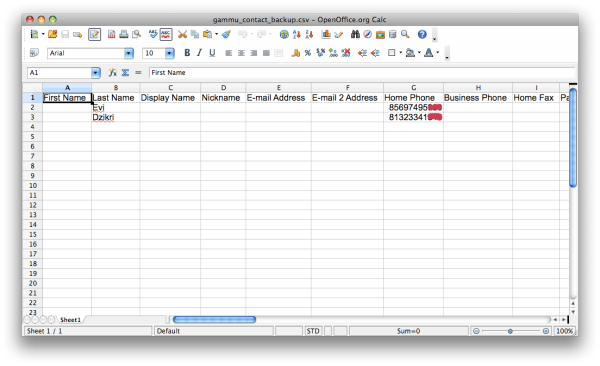
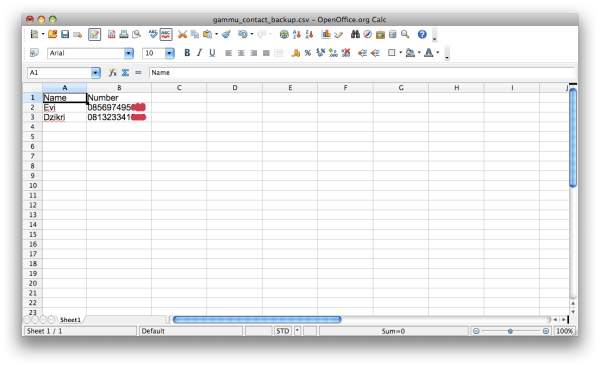
Posting Komentar